Today i saw one of my friend asking for English instead of Bangle status message on Facebook. Like him me also don't knew that, how to see Bangla in in my phone. Because it was not supported by Bangla. 1 month earlier i found a tips about How to see Bangla in my mobile. Let's see how to do it....
- At first we must have Opera mini installed on mobile. If don't Download it from here>>'Opera Mini'
- Now open your Opera Mini press # and 1 or go to address bar(see picture)
- Then type about:config and press go(enter),
- You will find a Power user setting,
- Scroll down to the end, you will find User bitmap fonts for complex scripts change this setting to YES and save it.(see picture)
- Now you have done it. go to any site if there's Bangla or any other language, it won't be box. Opera will show that language. You can see like this..
Demo: আমার সোনার বাংলা , আমি তোমায় ভালবাসি.
Thank you for reading this post. Please don't forget to comment here...
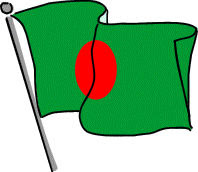



Nice post bro!!! Really helpfull.....
ReplyDelete[ma]THANK YOU VERY MUCH FOR YOUR COMMENT... :)[/ma]
ReplyDeleteo vhai aidai khujte cilam atodin, thanku thanku thanku... :)
ReplyDelete